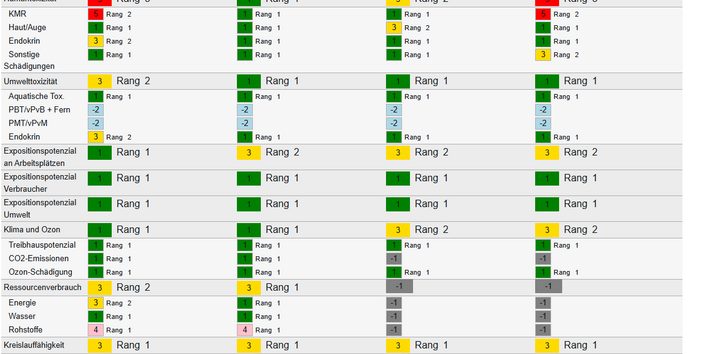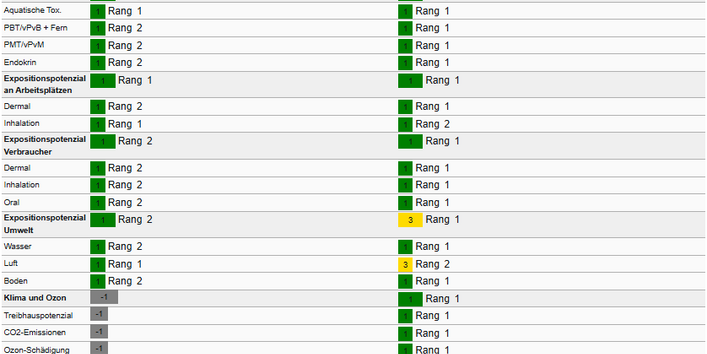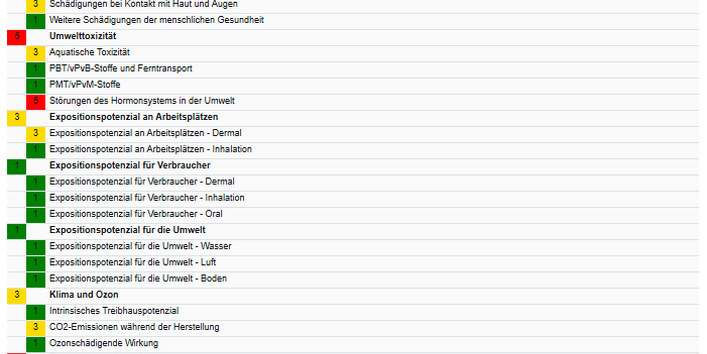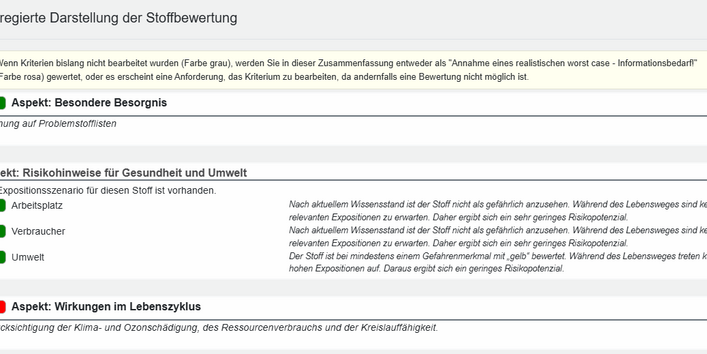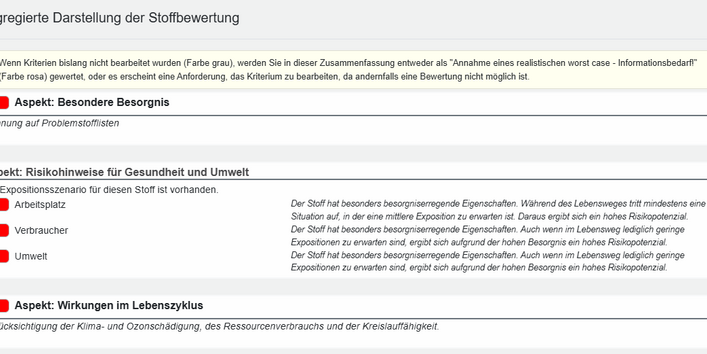ChemSelect users can quickly gain an impression of the sustainability of their chemicals (substances or mixtures) with just a few data entries. The assessment results are presented in a simple way using the traffic light colours green, yellow and red. Scientists/researchers or authorities can also use the tool, for example for sustainability screening.
ChemSelect – assessing the sustainability of chemicals
ChemSelect is an online tool for assessing and comparing the sustainability of substances and mixtures. ChemSelect is primarily aimed at users of chemicals: companies that manufacture mixtures and use substances or mixtures in their products or processes.
Table of contents
What can ChemSelect do?
- 9 criteria are used to assess whether substances or mixtures are sustainable.
- Alternatives can be compared (substances or mixtures) to check which are the most sustainable.
- The results can be shared with customers.
- The substitutability of chemicals can be gauged.
How does ChemSelect work?
ChemSelect is available free of charge either as an online application or as an application that users can download and install on their server (see section "Download").
ChemSelect is not a database, which contains ready-made sustainability assessments, but can be considered a structured online assessment method:
A dialogue guides the user through the process of entering the necessary information about the specific chemicals he wants to assess. For example, the data entry starts with including the substance identity and hazard information. A good data source is the ECHA substance database.
It is possible to upload company data from material management systems or chemicals inventories into the tool via an excel file.
A set of sample data of substances and mixtures that can be uploaded into the own user account is provided here to demonstrate how a complete data set looks like and what results can be obtained from the use of ChemSelect.
ChemSelect offers some pragmatic approaches to bridge data gaps. After each entry, the sustainability rating for the respective criteria is displayed with the traffic light colours.
ChemSelect provides an overview of all criteria by creating a sustainability profile. It is able to compare substances or mixtures and rank them based on their sustainability. If required, a summary can also be generated, which reduces the results of the assessment to 6 aspects.
For non-sustainable substances or mixtures, ChemSelect can be used to estimate if alternatives are available.
How does the evaluation of substances work?
There are 9 so-called main criteria, most of which are divided into several sub-criteria:
- Mention on lists of problematic substances
- Physical-chemical properties
- Human toxicity
- Environmental toxicity
- Exposure potential
- Climate impact and ozone depletion potential
- Resource consumption
- Circularity
- Responsibility of the supplier
The data entered for each chemical is compared with the indicators stored in ChemSelect, resulting in the evaluation colour.
How does the assessment of mixtures work?
The assessment of a mixture begins with the entry of its composition, if known (from the safety data sheet). It may be necessary to request information from the supplier in order to identify at least some additional ingredients and reduce uncertainties in the assessment.
The criteria "PC properties" and "supplier responsibility" are applied to the mixture as a whole. The other criteria are assessed on the basis of the evaluations of the ingredients. These evaluations are weighted by the ingredients’ concentration in the mixture. A sustainability profile, a sustainability comparison and a summary can also be created for a mixture.
Download of ChemSelect
ChemSelect is not only available as an online-application, but can also be downloaded as a Docker image or as a Debian programme package. The download option and installation of ChemSelect the own server can be attractive for companies that do not want their data to be stored and processed on the Internet. A suitable IT environment is necessary.
What help is available for ChemSelect?
There is no manual for ChemSelect! Instead, the application is intuitive and guides users through process of inputting data and suggests sources of information for research.
Help comes in three forms:
- A help text pops up by clicking on the “small red i”.
- The “small blue i on a yellow background” represents a permanent help text, which explains how the programme works, among other features.
- An exclamation mark in a purple triangle raises awareness regarding the need to enter further data.
These examples show how ChemSelect is used. They contain various explanations of what information can be entered and how.
The assessment concept describes which indicators and calculation methods are used in ChemSelect.
Explanatory videos
The ChemSelect explanatory videos provide an overview of the tool as well as tips on how to optimise its use. The evaluation concept is also explained. You can watch three explanatory videos (Youtube:
Limitations of ChemSelect
ChemSelect can assess the sustainability of substances and mixtures but not of articles.
Active substances in pesticides and pharmaceuticals should not be evaluated with ChemSelect.
The assessment of the exposure potential is not suitable for nanomaterials.
If you do not obtain clear-cut results from comparisons, you should use other methods for a more refined evaluation, such as to make a decision on alternatives.
If you are missing data, the assessment with ChemSelect is also subject to a great deal of uncertainty. In these cases, however, other instruments are also not meaningful.
ChemSelect is not suitable for displaying minor differences in the sustainability of substances and mixtures. The assessment method and subdivision into just three categories (red/yellow/green) are too broad for this.
ChemSelect in 10 languages
ChemSelect is available in 10 languages; the help function, however, is in English only. The selection bar (bottom left) can be used to switch to another language at any time while working with ChemSelect.
ChemSelect was originally created in English. Some translations may be inaccurate. In these cases, you should temporarily switch to the English version.
If you notice any ambiguities in the texts, please inform us by e-mail (chemselect[at]uba.de) with a reference to the passage (e.g. which evaluation criterion), preferably with a suggestion on a better wording/phrasing.
Associated content
Links
Documents
- Flyer EN (329.04 kB)
- Assessment Concept (0.96 MB)
- Administrator Guide (Debian) (1.05 MB)
- Example Coolants (813.65 kB)
- Example Flame Retardants (1.14 MB)
- Example substance comparison (119.14 kB)
- Example mixture comparison (103.39 kB)
- Example substance profile (95.39 kB)
- Example summary of substance profile (142.73 kB)
- Sample data file (5.88 kB)
- Flyer ARA (511.58 kB)
- Flyer ES (358.23 kB)
- Flyer FR (354.50 kB)
- Flyer PT (361.71 kB)